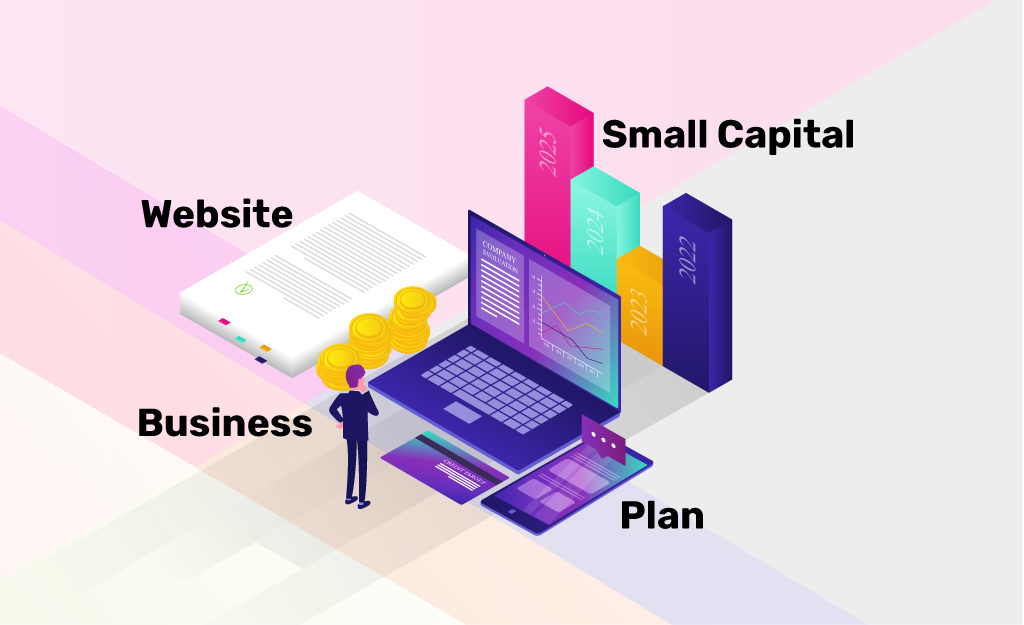
Having a website for your small business is no longer optional—it’s a must-have in today’s digital world. But what if you’re working with a tight budget? Don’t worry! With the right strategies, you can build and maintain a professional small business website without breaking the bank.
In this guide, we’ll walk you through practical tips to create a website for your business while having small capital. Whether you’re a beginner or looking to improve an existing site, we’ve got you covered.
Your Business Needs a Website
A business website isn’t just a “nice-to-have”—it’s a must. Even if you run a local shop, your customers are likely searching for you online.
A website helps you:
- Establish credibility.
- Showcase your products or services.
- Connect with customers 24/7.
- Expand your reach beyond your local community.
The best part? Building a website doesn’t have to be expensive. Platforms like Website Builder or WordPress make it easy for anyone to get started without needing technical expertise.
Start with a Plan
Before diving into domain, website design or hosting, take a step back and plan. What’s the purpose of your website? Are you selling products, sharing information, or simply showcasing your services? Defining your goals early helps you focus your budget on what truly matters.
Actionable Tips:
- Write down the main objectives of your small business website.
- Create a list of features you need (e.g., contact forms, product pages, or a blog).
- Sketch a basic layout to visualize your site.
By planning ahead, you avoid unnecessary expenses like hiring developers for features you don’t need.
Domain Selection
A domain name is much more than a web address; it’s your online identity and often the first impression potential customers will have of your business. Choosing the right domain name is critical for your small business website, especially when you’re on a budget.
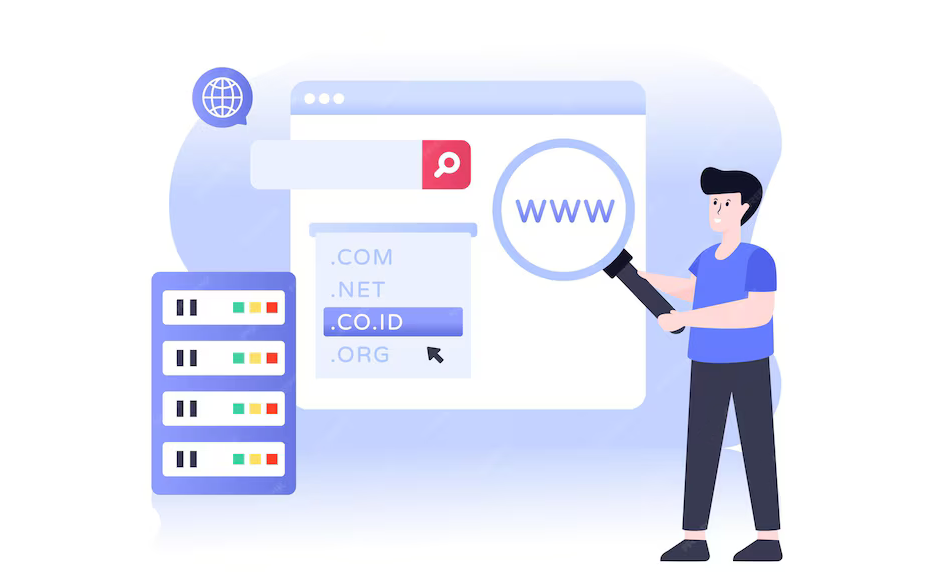
Here’s how to make the best choice without overspending.
1. Simple and Memorable
Your domain name should be easy to spell, type, and remember. Complicated or lengthy names may confuse visitors or lead to mistyped URLs.
Tips for Simplicity:
- Use common words and avoid slang or jargon.
- Keep it as short as possible (e.g., mybakery.com instead of my-delicious-bakery-cakes.com).
- Avoid numbers and hyphens unless they’re part of your branding.
2. Relevant to Your Business
Your domain name should clearly reflect your business or niche. A relevant name helps customers understand what you offer and improves search engine rankings.
Examples:
- For a local flower shop, SpringBlooms.com is more effective than a generic name like BestShop123.com.
- An IT service provider could use TechFixNow.com, which conveys professionalism and urgency.
3. The Right Domain Extension
While .com is the most popular and widely recognized extension, many alternatives like .net, .biz, or country-specific extensions (e.g., .uk or .ca) are available. If your preferred .com domain is taken, consider these alternatives, but ensure they suit your audience and industry. There are hundreds of niche focused domain extensions. If you are planning to build a design agency, you can choose .design extension.
The Right Platform
Selecting the right platform for your small business website is one of the most important decisions you’ll make. Your choice will impact costs, ease of use, scalability, and the overall user experience.
When deciding, you’ll typically encounter two main options: website builders and web hosting providers. Let’s break them down to help you choose the best fit for your needs.
Website Builder
Website builders are all-in-one platforms that combine hosting, design tools, and templates in one package. Popular choices include Wix, Squarespace, and Weebly.
Pros:
- Ease of Use: Website builders are beginner-friendly, offering drag-and-drop functionality and pre-designed templates.
- Quick Setup: Ideal for launching a basic site quickly.
- Bundled Services: Hosting, domain registration, and design tools are usually included.
Cons:
- Limited Customization: As your business grows, you might find the platform’s features restrictive.
- Higher Long-Term Costs: While upfront costs are low, monthly subscription fees can add up over time.
- Dependency: You’re tied to the platform. Migrating your website elsewhere can be challenging.
Website builders are a good choice for businesses that need a simple site without advanced features or customization.
Web Hosting Provider
A web hosting provider offers more flexibility and control, allowing you to build a website using content management systems (CMS) like WordPress or custom solutions.
Why Web Hosting is a Better Choice
- Freedom to Customize:
With a hosting provider, you’re not limited to pre-designed templates or restricted tools. Platforms like WordPress let you use a wide range of themes, plugins, and third-party integrations, giving you endless possibilities to tailor your website to your needs. - Scalability:
Web hosting offers room to grow. As your small business expands, you can upgrade your hosting plan to accommodate higher traffic and add advanced features, such as e-commerce capabilities or membership portals. - Cost-Effectiveness:
While website builders often require ongoing subscription fees, hosting plans are typically more affordable in the long run. There are many budget-friendly hosting solutions tailored to small businesses, starting at a fraction of what many website builders charge monthly. - Full Ownership:
With hosting, you own your website and data outright. You’re not locked into a specific platform, making it easier to move your site or make changes as needed.
Cons:
- Learning Curve: Hosting providers often require you to manage aspects like CMS installation or website maintenance. However, many hosts, including VernalWeb, offer tools like cPanel and 24/7 support to make this process easier for beginners.
Finding the Right Hosting Provider
If you decide to go with web hosting, choosing the right provider is key. Look for a hosting company that offers:
- Affordable and flexible pricing plans.
- Reliable uptime and fast performance.
- Strong customer support for beginners.
At VernalWeb, we specialize in hosting solutions for small businesses. Our web hosting plans provide high performance, free SSL certificates, and easy WordPress installation, making it a great choice for cost-conscious entrepreneurs.
Free or Low-Cost Design Tools
Gone are the days when you needed a professional designer to create a stunning website. Today, numerous tools can help you design a professional-looking site on a budget.
Budget-Friendly Resources:
- Free Templates: Most website platforms offer free or affordable templates designed for small business websites.
- Canva: Great for creating logos, banners, and other visual content.
- Unsplash and Pexels: These sites provide free, high-quality images to make your site visually appealing.
Remember, consistency is key. Stick to your brand colors and fonts to create a cohesive look.
SEO and Content
Search Engine Optimization (SEO) is a cost-effective way to bring visitors to your website. When done right, it can help your site rank higher in search engine results, driving organic traffic.
Simple SEO Tips for Beginners:
- Use relevant keywords (like “small business website”) naturally throughout your site.
- Write descriptive titles and meta descriptions for each page.
- Regularly update your website with fresh, valuable content.
For example, a local bakery could write blog posts like “5 Easy Cake Recipes You Can Try at Home” to attract food enthusiasts in the area.
Free Marketing Tools
Once your small business website is live, it’s time to spread the word. You don’t need a massive budget to market your site effectively.
Cost-Free Marketing Strategies:
- Social Media: Share updates, promotions, and blog posts on platforms where your audience hangs out.
- Google My Business: Register for free to improve your visibility in local search results.
- Email Marketing: Use free tools like Mailchimp (for small lists) to connect with customers.
Word of mouth also works wonders. Encourage satisfied customers to leave reviews or share your website with friends.
Maintenance
Maintaining your website is just as important as building it. The good news? You can handle many tasks on your own without spending extra money.
DIY Maintenance Tips:
- Regularly update plugins and themes to keep your site secure.
- Monitor site performance using free tools like Google Analytics.
- Backup your website to protect your data.
By staying on top of maintenance, you’ll avoid costly issues down the road.
Final Words
Creating a small business website on a budget is entirely possible with the right approach. There are hundreds of free tools in the market which may help you build and manage your website as well as business. By planning carefully, using right platform and tools, you can build a site that attracts customers and grows your business without overspending. Choosing a small business friendly web hosting company will make your journey smooth.
Remember, your website is an investment in your business’s future. With these tips, you’re well on your way to creating a site that’s not just cost-effective but also impactful.