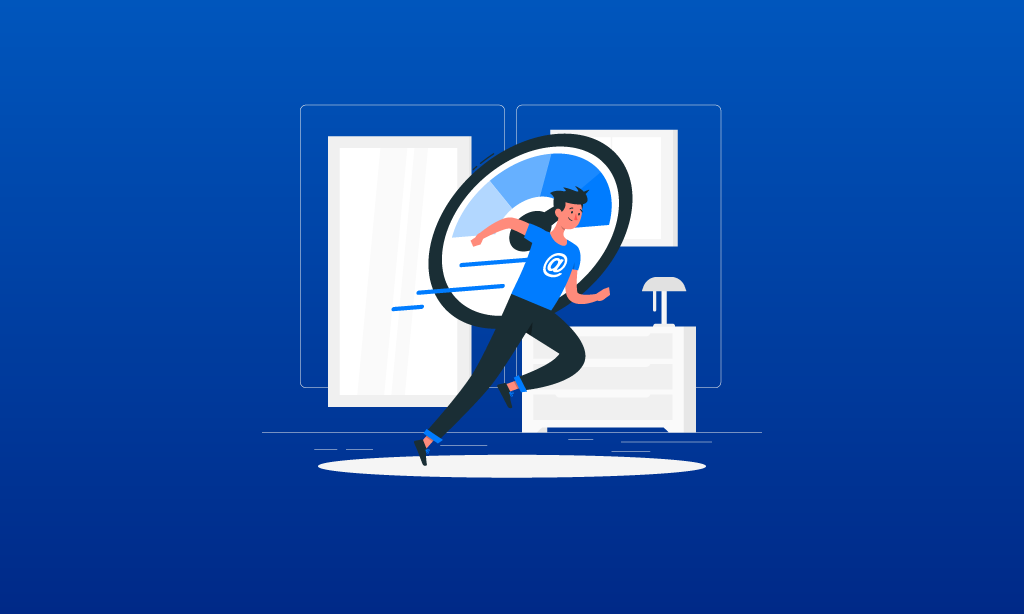
Could you think about users’ expectations about the loading speed of your website? The loading speed can be the key to success or failure for your website. If your website is having even an extra second more than ideal loading time, there is a great chance of losing potential customer interest on your website. That’s why every website owner is paying attention to his website loading time.
Some statistical reports can be convincing to understand the importance of website loading speed.
- 51% of US customers believe that a slow website causes purchase abandonment.
- Loading speed expectations increase with time. For instance, A page that took 6 seconds to load in 2010, got a 35% conversion rate, while with the same page load time 2020, its only 12%.
- 47% of web users expect the webpage to load in under 2 seconds.
- 75% of visitors would jump to competitor sites rather than tolerating slow loading Speed page.
Even Google has publicly announced that they are considering loading speed as one of the important ranking signals. So, this is clearly stated that a slow website doesn’t hurt only user-experience but also has a significant impact on SEO performance. You may lose search engine ranking as well as potential customers who prefer a light-weight, faster-loading website.
In order to help you check and improve your website performance & speed, there are several website speed test tools out there.
List of Website Speed Test Tools
Now you understand the importance of loading speed of your website. In this article, we are going to list out ten free useful website speed test tools that will help you detect your page load speed and give you in-depth suggestions to improve your page speed.
1. Google PageSpeed Insights
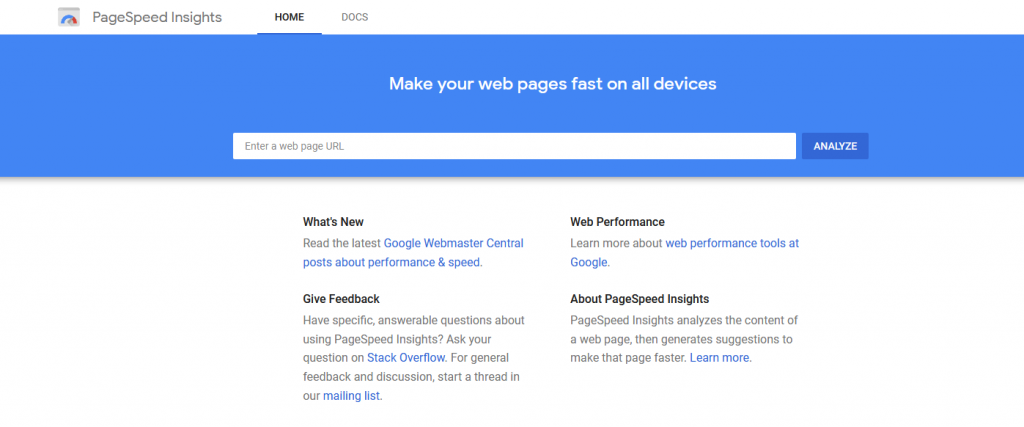
Google’s PageSpeed Insights is a page speed measuring tool developed by Google. You can check your website speed and performance based on different parameters. It generates separate results for both desktop and mobile versions. You will get a page speed score out of 100. If there are elements on your page that you need to consider fixing in order to optimize your site’s speed, the tool lists all those, along with a link that shows you how to fix them. The report also shows you optimized elements that help your website load smoothly.
2. Pingdom Tools
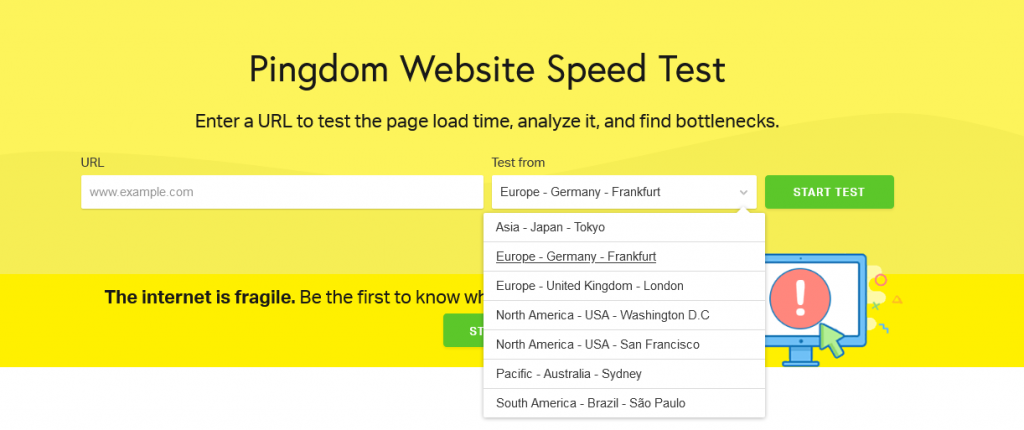
Pingdom Tools is an amazing tool where you test your website speed from several locations. The tool shows a performance grade out of 100 for your website. You can also find page size, load time, and file requests for the webpage. The special feature of the tool is that you can compare your website performance with all other websites tested on this platform.
Pingdom uses its own metrics to test site performance while other tools are dependent on page speed or YSlow indicators. You can test each element of your website with expandability.
3. WebPageTest
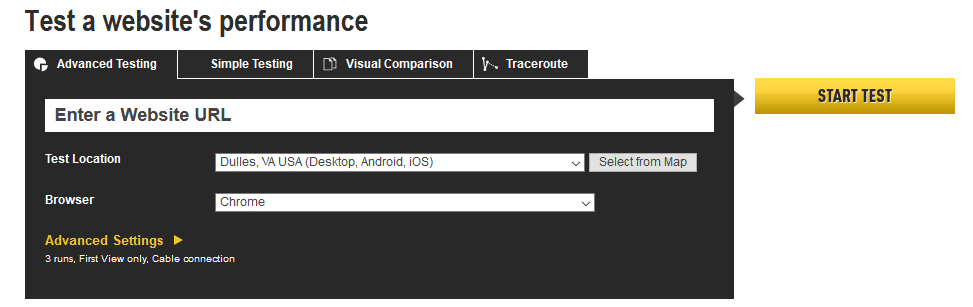
WebPageTest is another great tool for checking your website speed. You will get your website evaluated with step by step information from the time it starts loading till the time it is fully loaded. This tool generates a waterfall chart of the content breakdown while your website is loading. Different elements of your website like html, js, css, image, fonts, etc are marked by different colors. You will get a page speed out of 100 with necessary page optimization tips and tricks.
For perfect analysis, you can choose servers from different locations such as Asia, Europe, North America, and South America. There is an option for browser choices. Even it supports mobile versions for Android & iOS. You may record video of the rendering, capture network log, and even insert a custom script with this speed testing tool.
4. GTmetrix
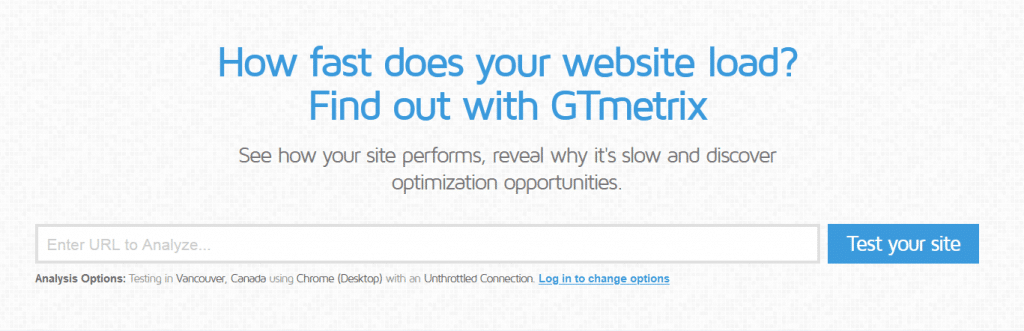
Gtmetrix comes with both SpeesTest and YSlow metrics where your website speed is measured with a grading from A to F. It generates reports in 5 sections including PageSpeed, YSlow, waterfall breakdown, video and history and gives necessary improvement tips for each element of your website.
The tool allows you to test your website from different countries as well as browsers like Firefox or Chrome. You can also select the type of internet connection to check if it has any impact on your website speed.
5. Uptrends
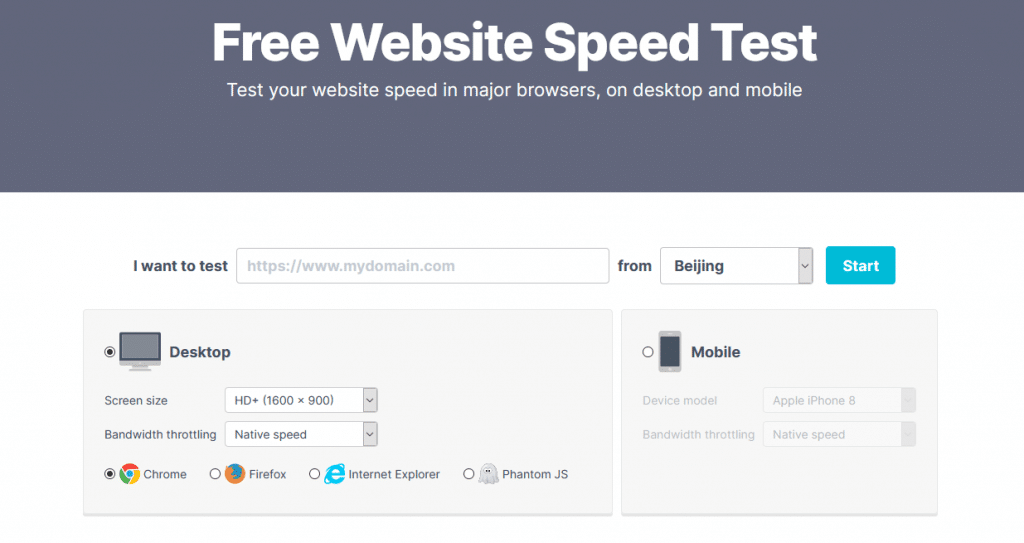
Uptrends is capable to offer basic level reports on your website performance. Their reports are divided into two sections: a waterfall breakdown and domain groups. You can perform testing from 10 different locations. It also allows you to choose browsers including Chrome, Firefox, IE, etc. Bandwidth throttling can be selected from 4 options such as Native Speed, ADSL, Cable, and Fiber. The tool supports both desktop and mobile.
6. Dotcom-Monitor
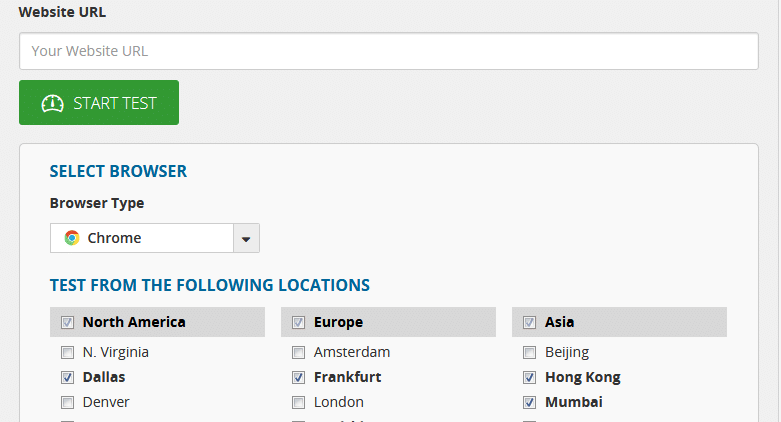
Unlike other tools, Dotcom-Monitor goes into a report with checking your website speed from 25 different locations simultaneously and even you can exclude any location. This unique feature saves the user’s time and effort. You can get into each individual report from all locations. The report is broken up into 5 sections such as waterfall chart, performance, summary, host, and errors.
7. Yellow Lab Tools
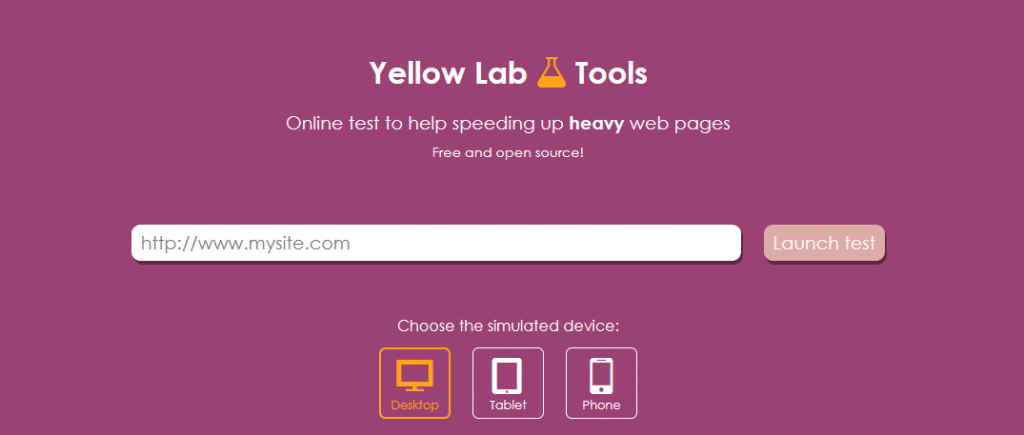
Yellow Lab Tools is another free tool for testing your website speed. You can develop your customized testing environment. Users can define cookies, authenticate the domain if the website is protected with a password and a specific domain can be blocked while testing.
The report is displayed in different colors. You will find metrics on page weight, requests, DOM complexity, DOM manipulations, and so on.
8. Sucuri Load Time Tester
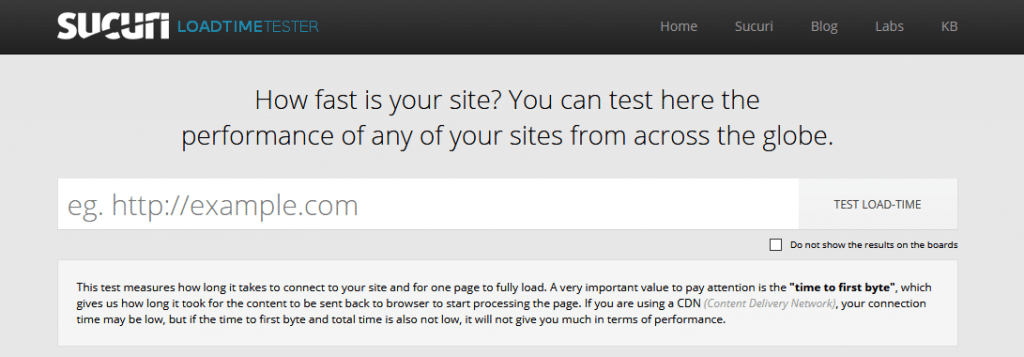
Sucuri Load Time Tester is one of the renowned tools where you test performance easily and quickly. You can measure your website score performance grade, from A to F. The tool lets you know how much time it takes to connect to your webpage and how much time for loading the page fully. You will get the report based on connection and first byte.
9. KeyCDN Website Speed Test
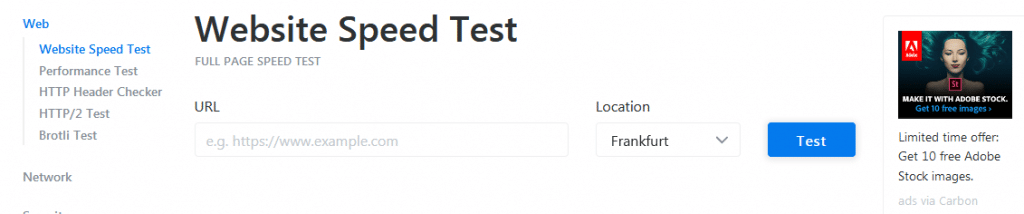
KeyCDN Website Speed Test comes with detailed insights from 14 different locations. You will get an overall score out and a separate score of 100 for each site element. A waterfall breakdown and visual website preview are available in this tool. You can measure the load time, HTTP requests, and page size of your website.
10. Pagelocity
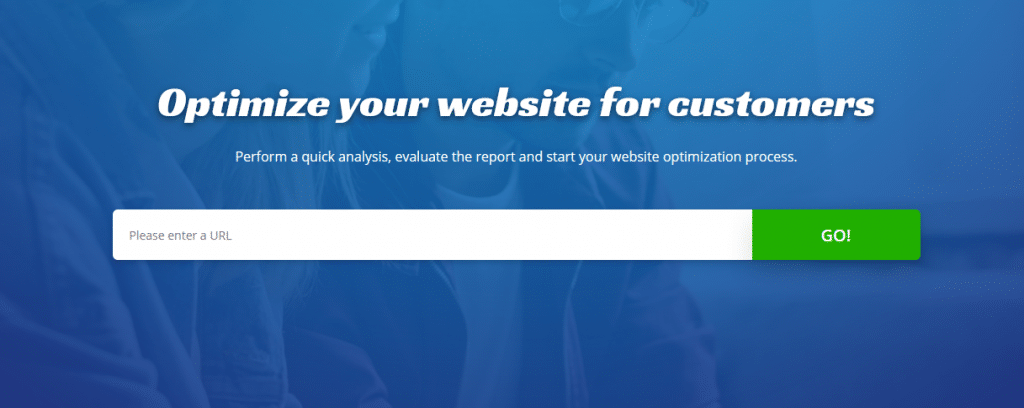
Pagelocity comes with another excellent approach while you are testing your website performance. They provide a combined score out of 100 based on On-Page SEO, Performance & Code Insights. By resource views, you can check which resources are making up your page weight. You can track your competitors with this tool. You need to sign up with a free account to get more features.
Final Thoughts
In this article, I have covered ten free online test tools that can help you measure your website speed and performance. Test your website as frequently as possible to detect any performance-related issues and optimize to keep it smooth and user-friendly for visitors.