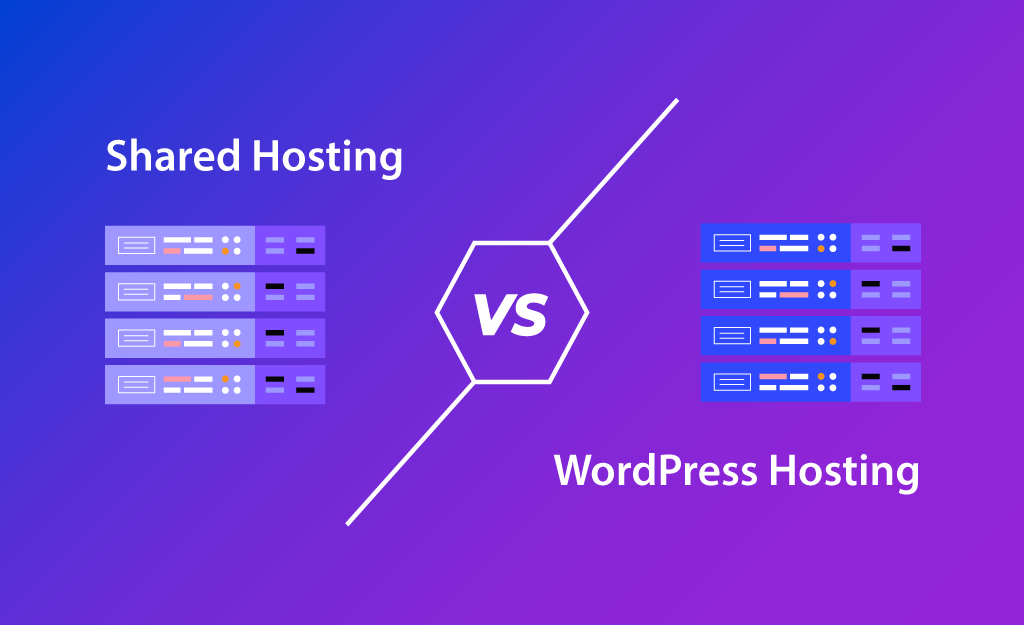
When it comes to hosting a website, there are a number of options to choose from, including shared hosting and WordPress hosting. While both options can be used to host a website, they differ in a number of key ways that can impact your choice. Understanding the differences between shared hosting and WordPress hosting can help you make an informed decision about which option is best for your needs. In this article, we will explore the key differences between shared hosting and WordPress hosting, including the features, resources, customization options, and pricing of each option.
What is Shared Hosting?
Shared hosting is a type of web hosting where a single server is shared by multiple websites. This means that the resources of the server, including the CPU, RAM, and storage, are shared among the websites on the server. Shared hosting is often the most affordable option for hosting a website, as the cost is divided among the multiple websites on the server.
What is WordPress Hosting?
WordPress hosting, on the other hand, is specifically designed for hosting WordPress websites. WordPress is a popular content management system (CMS) that powers millions of websites around the world. WordPress hosting is optimized to work with WordPress, offering features such as one-click installation, automatic updates, and enhanced security.
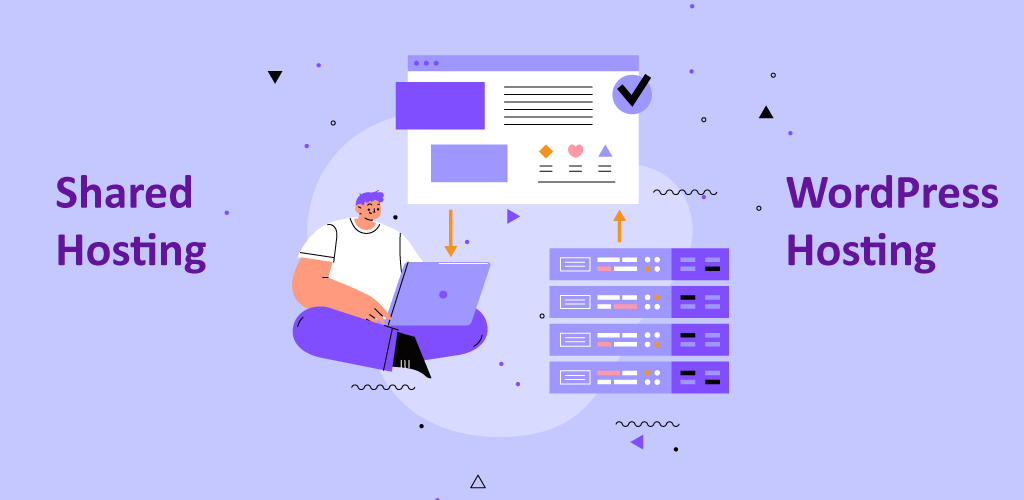
Difference Between Shared Hosting and WordPress Hosting
While shared hosting is generalized as it is used for all kinds of websites, WordPress Hosting is more specialized for WordPress websites. It has an optimized hosting environment for WordPress websites in case of configuration, usability and security. Here are some common differences between Shared & WordPress Hosting:
1. Differences in Resource
One of the main differences between shared hosting and WordPress hosting is the level of resources that are allocated to each website. With shared hosting, the resources of the server are shared among multiple websites, which can lead to slower performance and reduced security. In contrast, WordPress hosting typically provides more resources to each website, which can result in faster performance and better security.
2. Differences in Customization Options
Another key difference between shared hosting and WordPress hosting is the level of control and customization that is available. Shared hosting generally offers a limited set of customization options, while WordPress hosting allows for more control and customization of the hosting environment. This can be important for businesses and organizations that require specific configurations or need to host multiple websites on a single server.
3. Suitability For Different Types of Websites
The choice between shared hosting and WordPress hosting will depend on your specific needs and budget. If you have a small, personal website with low traffic and don’t need many customization options, shared hosting may be the best choice. On the other hand, if you have a larger, more complex website with high traffic, or you require to build your website on WordPress CMS, WordPress hosting may be a better fit.
4. Performance and Security
Shared hosting can lead to slower performance and reduced security due to the shared resources of the server. This can be a problem for websites with high traffic or sensitive data, as the server may not be able to handle the load or provide sufficient protection. WordPress hosting, on the other hand, is designed to handle the needs of WordPress websites and can offer better performance and security.
5. Ease of Use
WordPress hosting is often easier to use than shared hosting, particularly for those unfamiliar with web hosting. The one-click installation and automatic updates of WordPress hosting make it easy to set up and maintain a WordPress website, while shared hosting may require more technical knowledge.
6. Server Configuration Customization
With shared hosting, you are often limited in your ability to customize the server configurations to meet the specific needs of your website. This can be a problem if you have a resource-intensive website or need to run certain software or applications on the server. WordPress hosting, on the other hand, often allows for greater customization of the server environment, giving you more control over the performance and functionality.
How to Choose A Good WordPress Hosting Provider
There are a number of factors to consider when choosing a WordPress hosting provider, including:
- Reputation: Look for a hosting provider with a good reputation and a track record of reliable service. Read reviews and ask for recommendations from friends or colleagues to get a sense of which providers are reputable.
- Features: Determine what features are important to you and look for a hosting provider that offers them. Some common features to consider include one-click installation, automatic updates, enhanced security, and specialized support.
- Performance and uptime: Choose a hosting provider that has a strong track record of uptime and fast page loading times. You can check the provider’s uptime and performance history through independent monitoring services or by reading reviews from other users. At VernalWeb, all our hosting services include 99.9% uptime guarantee.
- Pricing: Consider your budget and choose a hosting provider that offers competitive pricing. Be sure to also consider any additional costs that may be involved, such as domain registration or SSL certificates. Here at VernalWeb Hosting, we offer free domain registration with all our WordPress Hosting plans.
- Customer support: Look for a hosting provider that offers responsive and helpful customer support, in case you encounter any issues with your hosting account.
- Scalability: If you expect your website to grow significantly over time, choose a hosting provider that can accommodate your needs as your website grows. This may include options such as the ability to upgrade to a higher tier of service or add additional resources as needed. If you have any website hosted on our platform, you can upgrade anytime.
VernalWeb WordPress Hosting Features
WordPress Hosting is specifically designed for hosting WordPress websites, and as such, it offers a number of features that are optimized for WordPress. Some common features of WordPress hosting include:
- One-click Installation: VernalWeb offers one-click installation feature with all our WordPress hosting plans, making it easy to set up a new WordPress website. This can be especially useful for those who are new to web hosting and may not have experience installing WordPress manually. With our one-click installation feature, you can have a new WordPress website up and running in just a few minutes, without the need to manually download and install the software.
- LiteSpeed Caching: To make your website fast & smooth, we run our WordPress hosting on LiteSpeed server with LiteSpeed caching, which can help improve the performance of your website. LiteSpeed caching stores a copy of your website’s pages in the server’s memory, allowing the server to serve up pages more quickly when a visitor requests them. This can help reduce loading times and improve the overall user experience.
- WordPress Staging: Another useful feature is WordPress staging. WordPress staging allows you to create a copy of your website in a separate, isolated environment, where you can test out new plugins, themes, or other changes without affecting the live version of your website. This can be a valuable tool for website owners who want to make changes to their website without the risk of breaking anything.
Comparative FAQs
Q: Is shared hosting or WordPress hosting more affordable?
A: Shared hosting is generally more affordable than WordPress hosting, as the cost is divided among multiple websites on the server.
Q: Does shared hosting or WordPress hosting offer more resources to each website?
A: WordPress hosting typically provides more resources to each website, such as CPU, RAM, and storage, leading to faster performance and better security.
Q: Can I customize the hosting environment more with shared hosting or WordPress hosting?
A: WordPress hosting allows for more control and customization of the hosting environment, while shared hosting generally offers a limited set of customization options.
Q: Is shared hosting or WordPress hosting better for small, personal websites?
A: Shared hosting may be suitable for small, personal websites with low traffic, while WordPress hosting is better for larger, more complex websites with high traffic or specific customization requirements.
Q: Does shared hosting or WordPress hosting offer better performance and security?
A: WordPress hosting is designed to handle the needs of WordPress websites and can offer better performance and security, while shared hosting can lead to slower performance and reduced security due to the shared resources of the server.
Q: Is WordPress hosting or shared hosting easier to use?
A: WordPress hosting is often easier to use than shared hosting, particularly for those unfamiliar with web hosting. The one-click installation and automatic updates of WordPress hosting make it easy to set up and maintain a WordPress website, while shared hosting may require more technical knowledge.
Q: Can I customize the server configurations more with shared hosting or WordPress hosting?
A: WordPress hosting often allows for greater customization of the server environment, giving you more control over the performance and resources of the server. Shared hosting is generally more limited in terms of server customization.
Q: Does shared hosting or WordPress hosting offer more features?
A: WordPress hosting includes features such as one-click installation, automatic updates, and enhanced security that are optimized for WordPress websites. Shared hosting may not offer the same level of specialized features.
Q: Is shared hosting or WordPress hosting a better choice for my website?
A: The best choice for your website will depend on your specific requirements and resources. Consider factors such as the size and complexity of your website, traffic levels, and customization requirements when deciding between shared hosting and WordPress hosting.
Final Thoughts
In conclusion, shared hosting and WordPress hosting are two options for hosting a website, each with its own strengths and weaknesses. Shared hosting is generally more affordable and suitable for small, personal websites, while WordPress hosting is better for larger, more complex websites and offers more resources, customization options, and support. When deciding between the two options, consider your specific needs and budget, as well as the size and complexity of your website, traffic levels, and customization requirements. Ultimately, the best choice for your website will depend on your specific requirements and resources.