
Purchasing a domain name is a critical step for establishing an online presence, whether for a business, personal blog, or portfolio. However, not all domains are created equal. A domain’s history can significantly impact its value, search engine performance, and reputation. Before buying a domain, it’s essential to research its past to avoid potential pitfalls such as penalties, spam associations, or legal issues. This comprehensive guide outlines the steps to thoroughly research a domain’s history and make an informed purchase decision.
Why Checking a Domain’s History Matters
A domain’s history can reveal critical information that affects its suitability for your needs. Here are some reasons why this step is crucial:
- SEO Penalties: Domains previously penalized by search engines like Google may struggle to rank, impacting your site’s visibility.
- Spam or Blacklist Issues: A domain associated with spam, malware, or unethical practices can harm your brand’s reputation and email deliverability.
- Legal Risks: Domains involved in trademark disputes or illegal activities could lead to legal challenges.
- Brand Reputation: A domain linked to controversial or low-quality content may deter visitors or customers.
- Traffic and Backlink Quality: Understanding the domain’s traffic history and backlink profile helps assess its value and potential.
By researching a domain’s history, you can avoid costly mistakes and select a domain that aligns with your goals.
How to Research a Domain’s History
1. Use WHOIS Lookup to Check Ownership History
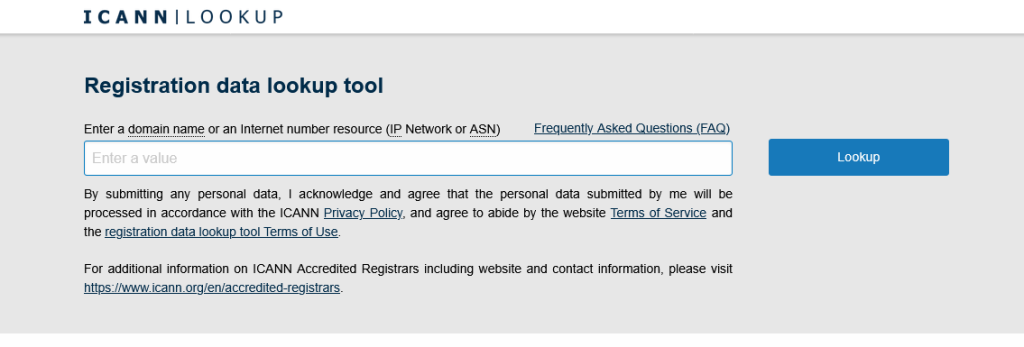
A WHOIS lookup provides details about a domain’s registration, including its creation date, current registrar, and ownership history.
- How to Do It:
- Visit a WHOIS lookup tool like
whois.icann.org,whois.domaintools.com, orwhois.com. - Enter the domain name and review the results.
- Look for:
- Creation Date: Indicates how old the domain is.
- Registrar: Shows the company managing the domain.
- Ownership Changes: Frequent changes may signal red flags, such as domain flipping or problematic history.
- Expiration Date: Ensures the domain is still active or available.
- Visit a WHOIS lookup tool like
- What to Watch For:
- Very recent registration dates might indicate a newly created or dropped domain.
- Privacy protection services hiding registrant details could complicate verification but are common for legitimate domains.
2. Visit the Domain’s Archive with Wayback Machine
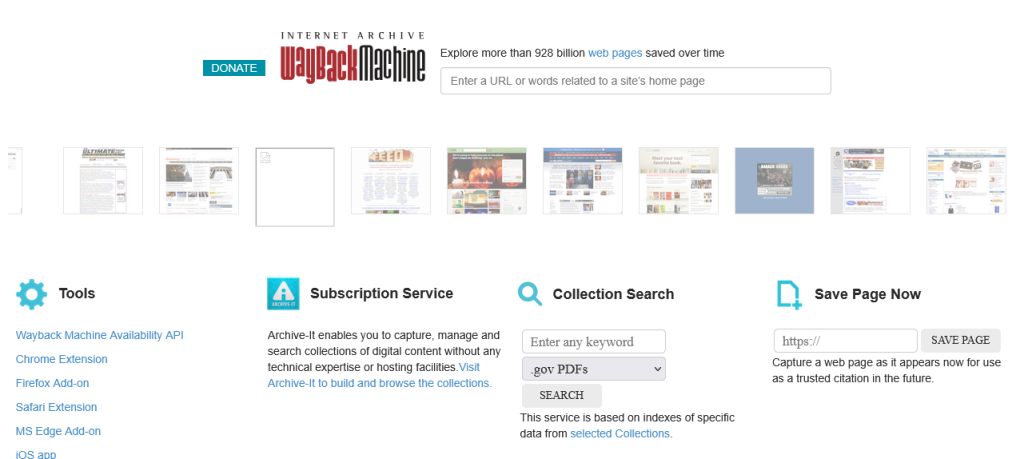
The Wayback Machine, hosted by the Internet Archive, allows you to view snapshots of a domain’s past content, revealing how it was used over time.
- How to Do It:
- Go to
archive.organd enter the domain name in the Wayback Machine search bar. - Browse archived snapshots to see historical versions of the website.
- Check for:
- Content Quality: Was the site professional, or did it host low-quality or spammy content?
- Usage Patterns: Frequent changes in design or purpose may indicate instability.
- Red Flags: Look for signs of adult content, gambling, or other questionable activities.
- Go to
- What to Watch For:
- Domains with a history of spam, phishing, or malware may harm your SEO and reputation.
- A consistent, high-quality history suggests a valuable domain.
3. Check for Search Engine Penalties
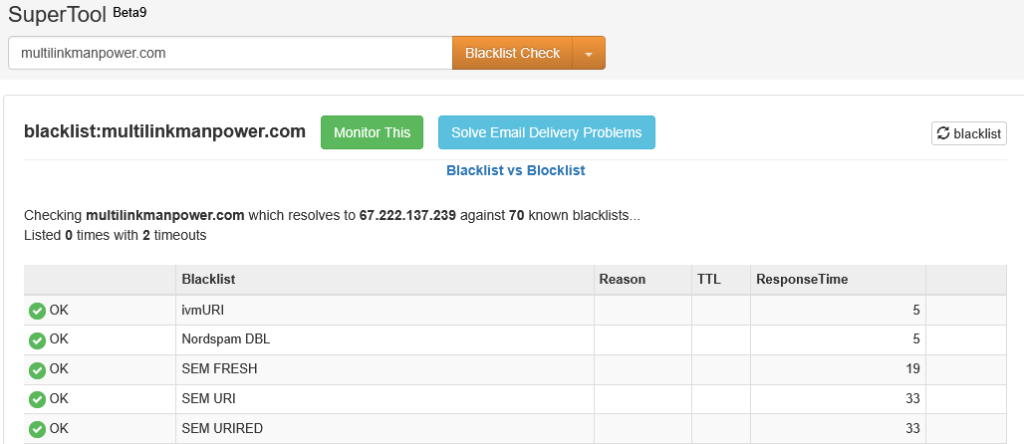
A domain penalized by Google or other search engines may have difficulty ranking, even with fresh content.
- How to Do It:
- Google Search Test: Search for
site:domain.comin Google. If no results appear for an old domain, it may be de-indexed or penalized. - Google Transparency Report: Visit
transparencyreport.google.com/safe-browsingto check if the domain is flagged for unsafe content. - Manual Penalty Check: Use Google Search Console (if you have access) to check for manual actions or penalties.
- Google Search Test: Search for
- What to Watch For:
- A lack of indexed pages or warnings about unsafe content are major red flags.
- If the domain is penalized, you may need to file a reconsideration request with Google after cleaning it up, which can be time-consuming.
4. Analyze the Backlink Profile
A domain’s backlink profile—links pointing to it from other websites—impacts its SEO value and reputation.
- How to Do It:
- Use tools like Ahrefs, Moz, or SEMrush to analyze the domain’s backlinks.
- Key metrics to review:
- Number of Backlinks: A high number of quality backlinks can boost SEO.
- Domain Authority: Higher authority indicates a stronger domain.
- Anchor Text: Check if anchor texts are relevant or spammy.
- Referring Domains: Diverse, reputable referring domains are a good sign.
- Look for toxic backlinks from low-quality or spammy sites.
- What to Watch For:
- A high proportion of low-quality or unnatural backlinks may indicate past black-hat SEO practices.
- Use tools like Moz’s Spam Score or Ahrefs’ Toxic Links report to identify risky links.
5. Verify Blacklist Status
Domains associated with spam, malware, or phishing may be blacklisted, affecting email deliverability and user trust.
- How to Do It:
- Check blacklist status using tools like:
- MXToolbox: Enter the domain to see if it’s listed on email blacklists.
- Sucuri SiteCheck: Scans for malware and blacklist status.
- Talos Intelligence: Checks the domain’s reputation for spam or malicious activity.
- Review results for any flags or warnings.
- Check blacklist status using tools like:
- What to Watch For:
- Blacklisted domains require cleanup before use, which can be challenging.
- Avoid domains with recent or unresolved blacklist issues.
6. Investigate Trademark and Legal Issues
A domain name tied to trademark disputes or illegal activities can lead to legal complications.
- How to Do It:
- Trademark Search: Use the United States Patent and Trademark Office (USPTO) database (
uspto.gov) or WIPO’s Global Brand Database to check for registered trademarks matching the domain name. - Google Search: Search for the domain name alongside terms like “lawsuit,” “trademark dispute,” or “legal issues.”
- UDRP Records: Check the Uniform Domain-Name Dispute-Resolution Policy (UDRP) records on
wipo.intfor past disputes involving the domain.
- Trademark Search: Use the United States Patent and Trademark Office (USPTO) database (
- What to Watch For:
- Domains incorporating brand names or trademarks are risky unless you own the rights.
- Evidence of past disputes suggests potential future conflicts.
7. Assess Traffic History
Understanding a domain’s historical traffic can help gauge its popularity and value.
- How to Do It:
- Use tools like SimilarWeb or SEMrush to estimate past traffic trends.
- Check Google Analytics data (if provided by the seller) for detailed traffic insights.
- Review archived content to infer traffic potential based on past usage.
- What to Watch For:
- Sudden drops in traffic may indicate penalties or loss of relevance.
- Consistent, organic traffic suggests a valuable domain.
8. Evaluate the Domain’s Reputation on Social Media and Forums
A domain’s reputation on social media or forums can reveal user perceptions and past issues.
- How to Do It:
- Search for the domain on platforms like X, Reddit, or Quora using quotes (e.g., “domain.com”).
- Look for mentions in industry-specific forums or review sites.
- Check for negative feedback, scam reports, or complaints.
- What to Watch For:
- Negative sentiment or scam allegations are red flags.
- Positive mentions from reputable sources enhance the domain’s value.
9. Contact the Seller for Additional Information
If purchasing from a marketplace or private seller, ask for detailed information about the domain’s history.
- How to Do It:
- Request:
- Screenshots of Google Analytics or Search Console data.
- Details on past usage, including industries or content types.
- Reasons for selling the domain.
- Verify the seller’s credibility by checking their reputation on platforms like NamePros or DNForum.
- Request:
- What to Watch For:
- Evasive or incomplete responses may indicate hidden issues.
- Cross-check seller-provided data with your own research.
10. Consult a Domain Broker or Expert
For high-value or complex domains, consider hiring a domain broker or SEO expert to conduct a thorough investigation.
- How to Do It:
- Find reputable brokers through platforms like Sedo, GoDaddy, or Namecheap.
- Provide the domain name and your requirements, and request a detailed report.
- Ask for insights on valuation, risks, and potential cleanup needs.
- What to Watch For:
- Ensure the broker is experienced and transparent about their process.
- Compare their findings with your own research for consistency.
Tools and Resources for Checking Domain History
Here’s a summary of recommended tools for each step:
| Task | Tools |
|---|---|
| WHOIS Lookup | whois.icann.org, whois.domaintools.com, whois.com |
| Archive Check | Wayback Machine (archive.org) |
| Penalty Check | Google Search, Google Transparency Report, Google Search Console |
| Backlink Analysis | Ahrefs, Moz, SEMrush |
| Blacklist Check | MXToolbox, Sucuri SiteCheck, Talos Intelligence |
| Trademark Search | USPTO, WIPO Global Brand Database |
| Traffic Analysis | SimilarWeb, SEMrush, Google Analytics |
| Reputation Check | X, Reddit, Quora, industry forums |
Many of these tools offer free basic features, but premium versions provide deeper insights.
Red Flags to Avoid
When researching a domain’s history, watch out for these warning signs:
- Recent Drops or Expirations: Dropped domains may have been abandoned due to penalties or issues.
- Spammy Backlinks: A high number of low-quality or irrelevant backlinks suggests black-hat SEO.
- Blacklist Flags: Any blacklist status requires careful consideration and cleanup.
- Inconsistent or Shady History: Frequent ownership changes or questionable past content are risky.
- Trademark Conflicts: Domains too close to registered trademarks can lead to legal trouble.
- No Indexed Pages: A de-indexed domain likely faced penalties or severe issues.
Tips for a Safe Domain Purchase
- Buy from Reputable Platforms: Use trusted marketplaces like GoDaddy Auctions, Namecheap, or Sedo to reduce the risk of scams.
- Use Escrow Services: For private sales, use an escrow service to secure the transaction.
- Document Everything: Keep records of your research, communications, and purchase agreements.
- Plan for Cleanup: If the domain has minor issues (e.g., toxic backlinks), budget for cleanup efforts like disavowing bad links or submitting reconsideration requests.
- Start Small: If you’re new to domain buying, begin with low-cost domains to gain experience.
Conclusion
Having a complete research on a domain’s history before buying is a critical step to ensure you’re making a smart investment. By following the steps outlined in this guide—using WHOIS lookups, analyzing archives, checking penalties, and more—you can uncover potential risks and opportunities. A clean, reputable domain with a strong history can provide a solid foundation for your online presence, while a problematic one can lead to headaches and lost resources. Take the time to research thoroughly, use the right tools, and consult experts when needed to make an informed decision.
With careful due diligence, you’ll be well-equipped to select a domain that supports your goals and enhances your online success.